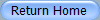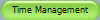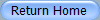
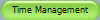
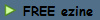
TM Article
3
How To
Manage Paper Quicker, Better, Faster
by Rajen
Devadason
We can lick gravity, but sometimes the
paperwork is overwhelming.
Wernher von Braun
Psst!
Let’s face it.
The promise of the Computer Revolution giving
birth to the Paperless Office has proven to be
an unmitigated lie. There’s now more paper
filling up our workspaces, and our lives, than
ever before.
How is anyone
expected to keep on top of it all?
Good question.
I don’t have all
the answers, but I do know three strategies that
will help you win your personal battle against
the multi-headed hydra named TooMuchPaperWork.
None of these
are hard-and-fast rules.
Experiment with
each one, and then customise them to your
circumstances. If you do, you’ll create an
intelligently personalised workflow system to
subdue your paper monster.
Strategy 1:
Single-handle your paper
Strategy 2: Use the
TRAF system
Strategy 3:
Establish two work trays and several filing
cabinets
Strategy 1: Single-handle your paper
Establish a
single place to collect all incoming paperwork
in your office. Then schedule regular points in
your workday, perhaps at 10 am and again at 3
pm, when you will take a break from whatever
project you’re working on to open your
paper-based mail.
As you pick up
each sheet of paper, ruthlessly decide if it’s
worth keeping. Determine to move that piece
forward within your personal workflow system.
Strategy 2: Use the
TRAF
system
The best way I
know to create an individualised paper-bearing
conveyor belt is to begin by customising an
excellent system created by time management
consultant Stephanie Winston. She calls it
TRAF.
It requires us
to always do one of only four things with what’s
in our hands:
Toss,
Refer,
Act or
File.
So, as you scan
the piece of paper you’re holding, decide if
it’s worth spending any more of your finite
lifespan on Earth working on or even looking at
it again. If the answer is no,
toss it into the
‘circular filing cabinet’, your wastepaper
basket!
If the answer is
yes, try first to refer
it to someone else. This means you attempt to
delegate responsibility for action on that
paper’s contents to a peer or subordinate. If
that isn’t possible, either
act on it yourself
or file it for
future reference.
If you’re going
to act on it, slip it into your Action folder
for rapid relocation into a project file. If you
merely need to keep it accessible, file it in
the correct place.
Strategy 3: Establish two work trays and several
filing cabinets
Keep your
important files in accessible filing cabinets,
cupboards or shelves. In structuring – or
restructuring – the layout of your workspace,
make sure the area closest to your main
workspace is reserved for files that you
reference most often. Move storage places out in
concentric circles until material referenced
least often is kept furthest away.
Finally, clear
your desk of all loose papers and put just two
work trays on it.
Mark one
Ongoing Projects
and the other
My-Right-Now-Task. Those papers you’ve
chosen to act on will invariably relate to some
ongoing project. Keep them in slim, brightly
coloured files or even clear plastic folders
that are labelled by project title.
Decide on the
one thing you want to work on based on your
daily To-Do-List, which should be prioritised in
order of value- and goal-importance. Then select
the relevant slim file and put it on your
My-Right-Now-Task tray.
When you’re
ready to work on it, feel free to spread your
papers around on your desk and knuckle down to
work; but… if you’re going to move away from
your desk for more than 15 minutes, first put
all your papers back in their file and put that
file on one of your two trays.
This means
you’ll almost always return to a clear desk.
Trust this recovering clutter-bug when I assure
you having a clear desk will help you focus
attention, reduce stress, increase productivity…
and ultimately make loads more money!
©
Rajen Devadason